
These days, every company has a social media page design for their profiles. Just look at the Facebook, Twitter, Youtube, Google+, Linkedin, Pinterest or Instagram page of any of your favorite brands. The profile picture, cover image and background images act like billboard space for companies to communicate their brand.
That’s why they need a designer to create some eye-catching designs. If you want to stand out online, you’ll need to show your design skills at their best. To help you out, here are 9 tips on how to design the best social media page for your client’s company.

On social media, the pages’ images consist mainly of a cover/banner image, profile picture and sometimes a background. The company logo is typically displayed in the profile picture. The cover/banner and background can feature various types of images; some display the basic products and services of a company, while others promote a featured social media or marketing campaign.
To keep things fresh, it’s important to consistently update the imagery for your the target audience. For example, you can feature your latest social media campaign on your cover photo to promote the campaign and add in calls to action.
When designing a social media page, make sure that your design is consistent with the company’s branding. Check to see if it demonstrates the services that the company provides. Lastly, assess if the design serves as a strong call to action when used for a promotion/social media campaign.
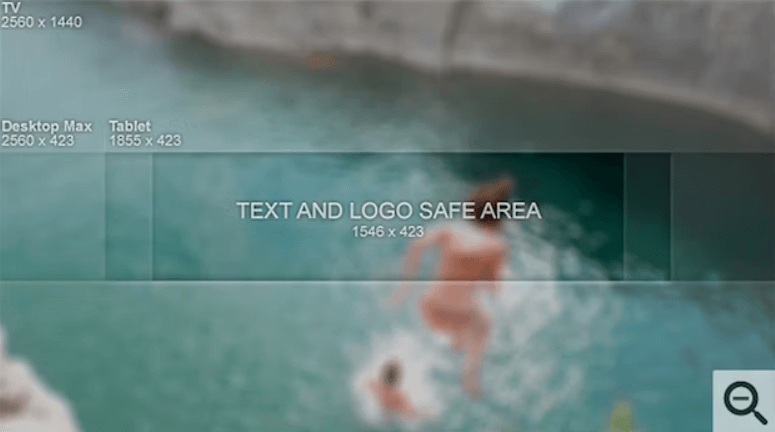
Different social media pages use different types of pictures. Therefore, the sizes need to change to match the appropriate image. Below, you’ll find a list of the recommended file dimensions for each social media page cover image, profile picture and background. Use this as a guide to ensure the best possible image quality for your social media profiles.
Facebook: 852 x 315 cover photo; 180 x 180 profile picture
Google+: 2120 x 1192 cover photo; 800 X 800 profile picture
Youtube: 2560 x 1440 cover photo (template link here); 800 x 800 channel icon
Twitter: 1252 x 626 cover photo, 73 x 73 profile picture, 1600 × 1200 background image
Linkedin: 646 x 220 banner image, 100 x 60 company profile picture
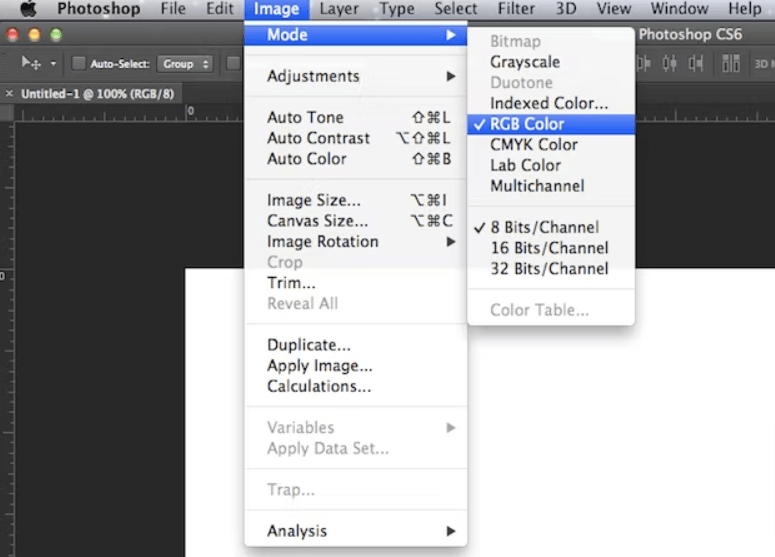
Your social media page designs are only going to be displayed on screen. That means your work will be on digital formats, like smartphones and computer monitors. RGB (Red, Green, Blue) color mode is the best choice for this setup. Remember that CMYK (Cyan, Magenta, Yellow, Key/Black) color mode is only used for printed and ink-based media. Keep this in mind when you’re making your designs.

It’s important to remember that your clients are looking to establish a strong brand identity online. That means they’ll want to make all of their designs and images consistent and cohesive. So, if you’re working on a design, make sure that it matches their identity.
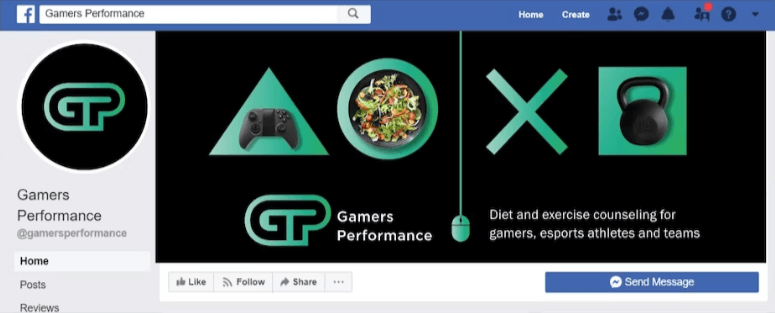
Science has proven that the brain can process images much faster than text. That’s why image-based content, such as pictures of people, generate more shares, retweets, and other forms of engagement online. Facebook even has a rule that cover photos should not have more than 20% of text. So, if you’re designing a social media page, focus on images. Show, don’t tell, the audience what the client is about.
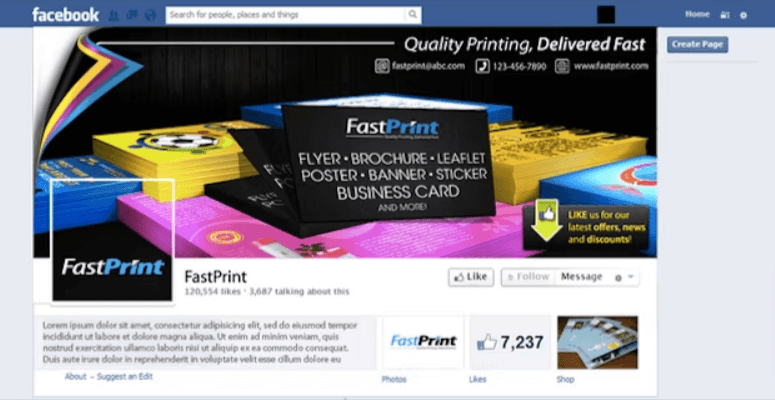
As a designer, you need to pay close attention to how the profile picture overlaps with the cover photo. If left unchecked, you might accidentally cover up vital information. To make it easier, remember that the main content of your cover/banner image should be more on the right side, instead of the left.
If you wanna be more creative and eye-catching, use this interaction to make a compelling design. The image above is from JA Designs; they used both the profile picture and the cover image to display to act like one continuous image instead of two. Plus, they placed all the important information closer to the right side of the cover image.
Take note that some social media platforms will automatically place your cover image into a photo album. To avoid any awkward, blank spaces, make sure it looks good with and without the profile picture overlapping the bottom left corner.
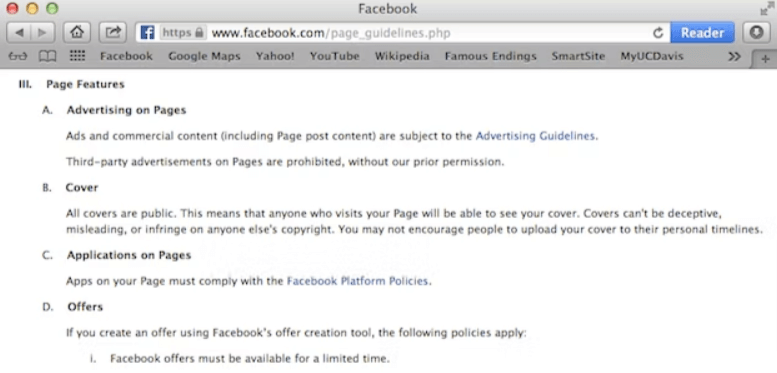
As a designer, there are plenty of explicit guidelines and fine print details that you have to follow. Making a social media design means that you have to abide by the rules. For example, most platforms forbid the use of nudity, celebrities, obscene or threatening images, profanity, and copyrighted images in both the profile picture and cover image. Though sites may differ in how they enforce the rules, violating them can lead to serious consequences for your clients.
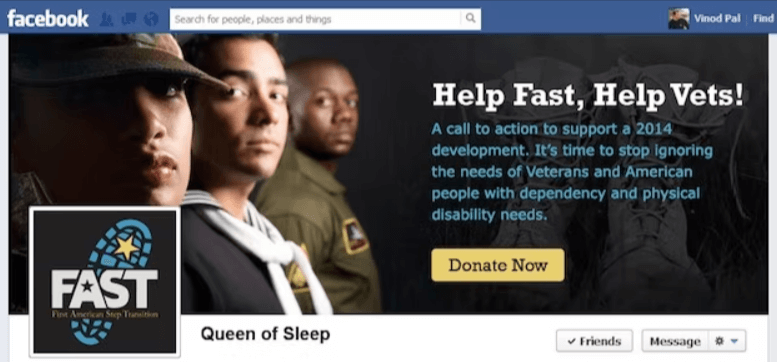
If you’re going to design a featured image for a promotional piece or a campaign, remember to keep it simple and compelling. Less is more, both in text and in imagery. For example, the picture above is from Design_arc‘s Facebook cover design. It clearly indicates the call to action with a straightforward and effective design.
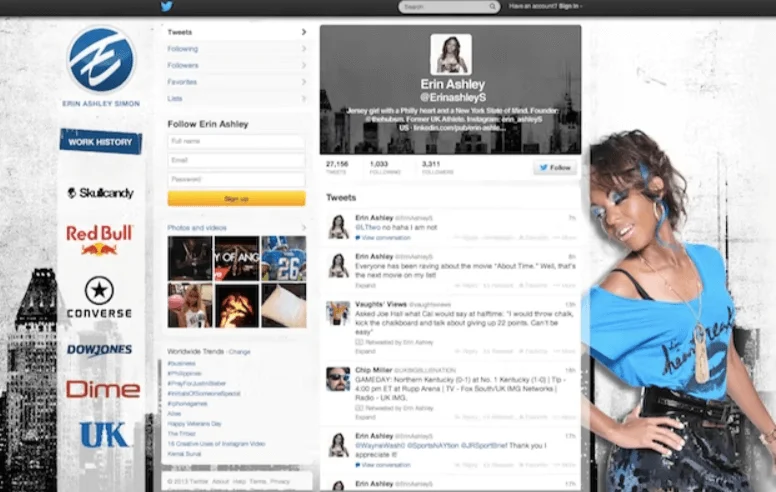
Here’s the bottom line: the purpose of a social media page is to engage with the target audience. You want them to share its content, which includes the cover/banner image. Social media pages that have appealing content and visuals are much more likely to be shared and increase engagement.
If you want to be successful, take the initiative to exercise creative freedom in your designs. Make sure that your visuals are consistent with client company branding. Lastly, make sure they showcase the client’s products and community. That’s how you can make your client stand out with a social media page design!
Martina Bretous. (2021, April 05). 7 Tips for Designing a Social Media Page That Stands Out. Hubspot Blog.
Hannah Macready. (2023, February 9). 10 Social Media Design Tips to Stand Out on the Feed. Hootsuite Blog.
Copyright © 2023 ENSEMBLE DIGITAL MEDIA . All rights reserved